Throwable Bouncy Ball
Script description
This script uses the pygame library to create a square that you can drag and throw. When you drag the ball, its path is revealed. The square should bounce off of the walls and floor. The Key "R" should make the game restart.
Result
Source Code
import math
import pygame
WIDTH, HEIGHT = 900, 500
WIN = pygame.display.set_mode((WIDTH, HEIGHT))
pygame.display.set_caption("Bouncy Ball")
pygame.font.init()
FPS = 60
run = True
M1 = 10
x1, y1 = WIDTH/2, HEIGHT/2
t0 = 0
t = 0
u0x = 0
u0y = 0
uy = 0
ux = 0
ux0 = 0
uy0 = 0
startposx = x1
startposy = y1
ACCELERATION = 1
tstarted = 0
framessincetstarted = 0
totalFrames = 0
rectangle = pygame.rect.Rect(x1, y1, 30, 30)
def calculatethrow(x0, y0, u0x, u0y,a):
#print(x0, y0, u0x, u0y,a)
y = y0 +15
x = x0 +15
uy = u0y
while y= HEIGHT-15 and uy>0:
uy = -uy/1.3
y1 = HEIGHT - 15
if x1 > WIDTH-15 or x1 < 0:
ux = -ux
x1 += ux/1.2
y1 += uy
renderRectangle(x1, y1)
pygame.display.update()
pygame.time.delay(16)
pygame.quit()