16x16 LED matrix controlled by raspberry
Project description
- Find the LED strip
- Test the LED strip (with Arduino)
- Design the wooden frame
- Solder the strip together
- design the diffuse grid
- 3d Print the grid
- assemble
- Test with raspberry
- use python to controll
- make python script to display images/gifs
This is an idea I had inspired by this product I used a WS2812B LED strip (with individualy adressable leds), and cut it so it could fit into a wooden frame. Then soldered the cut strips together and connected the beginning to a 2.5mm jack.
Finding the strip
The strip must have at least 16x16 = 256 pixels and so the 5m IP30 is perfect for this. Although at first I made a mistake and bought the IP67 istead of the IP30, which has a silicone coating for water resistance, but the coating was easy to remove. Find the strip here
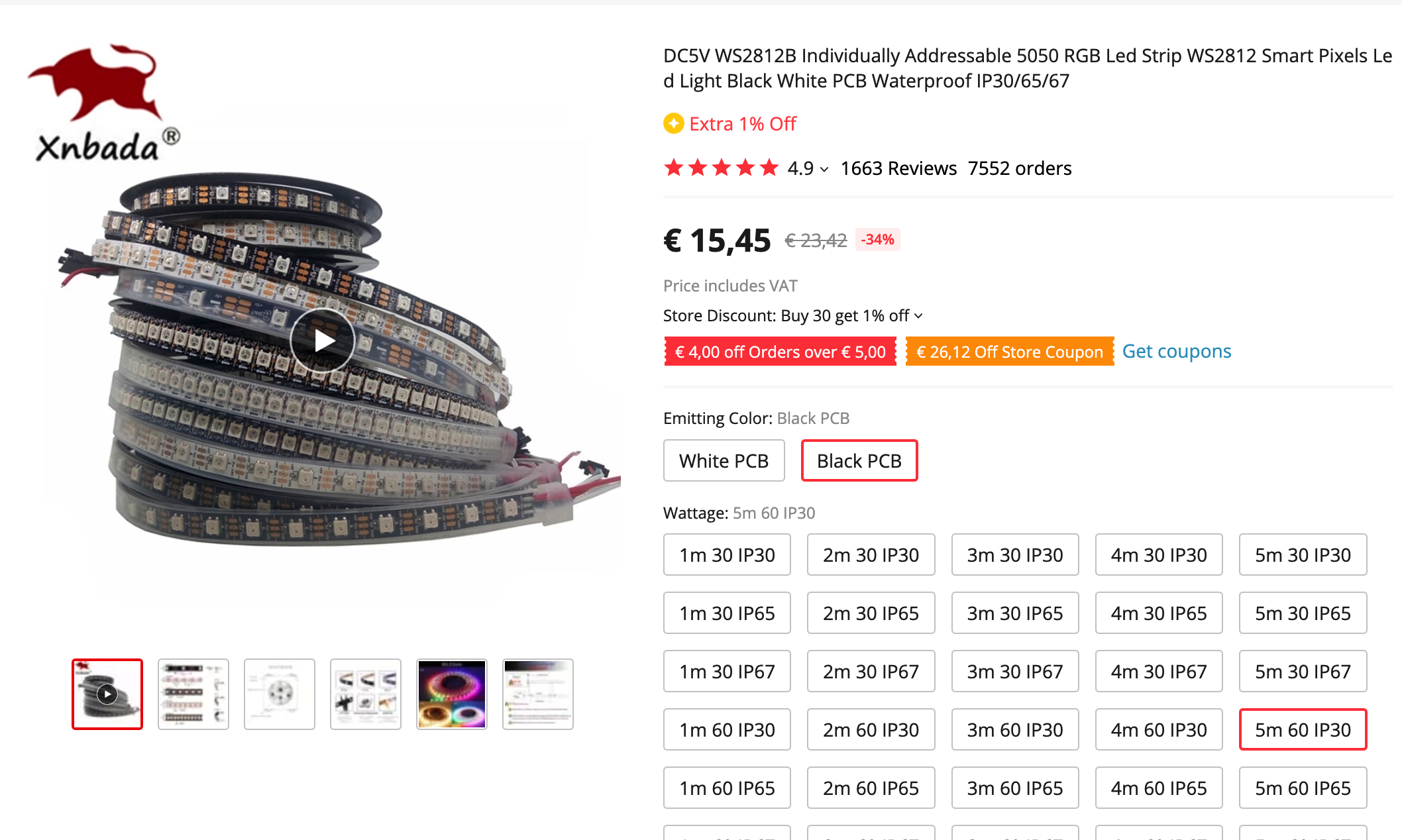
Designing the wooden frame
I wanted to make the casing with wood, so I drew an inkscape file with all the pieces I wanted and gave it to a person who has a cnc laser cutter to cut it for me.Find the svg file here
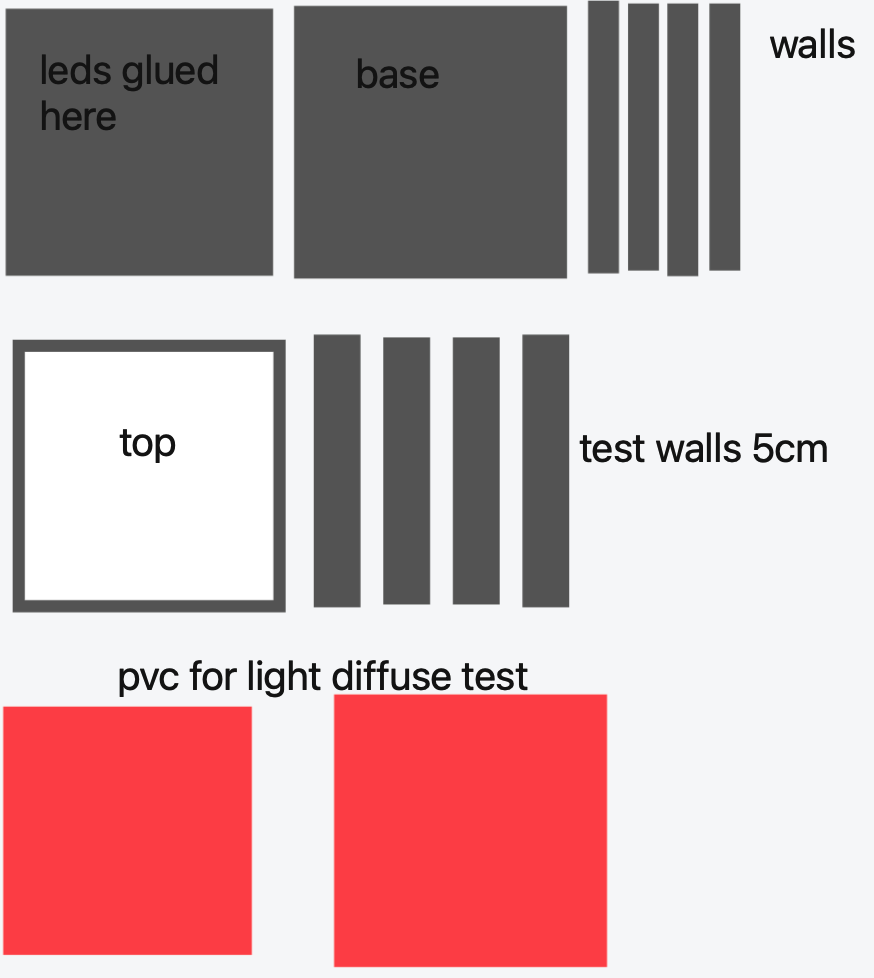
Glueing and soldering the pieces
This was the most time consuming part, as soldering requires lots of time and precision. The solders don't have to be perfect, as long as the ends are not connected.
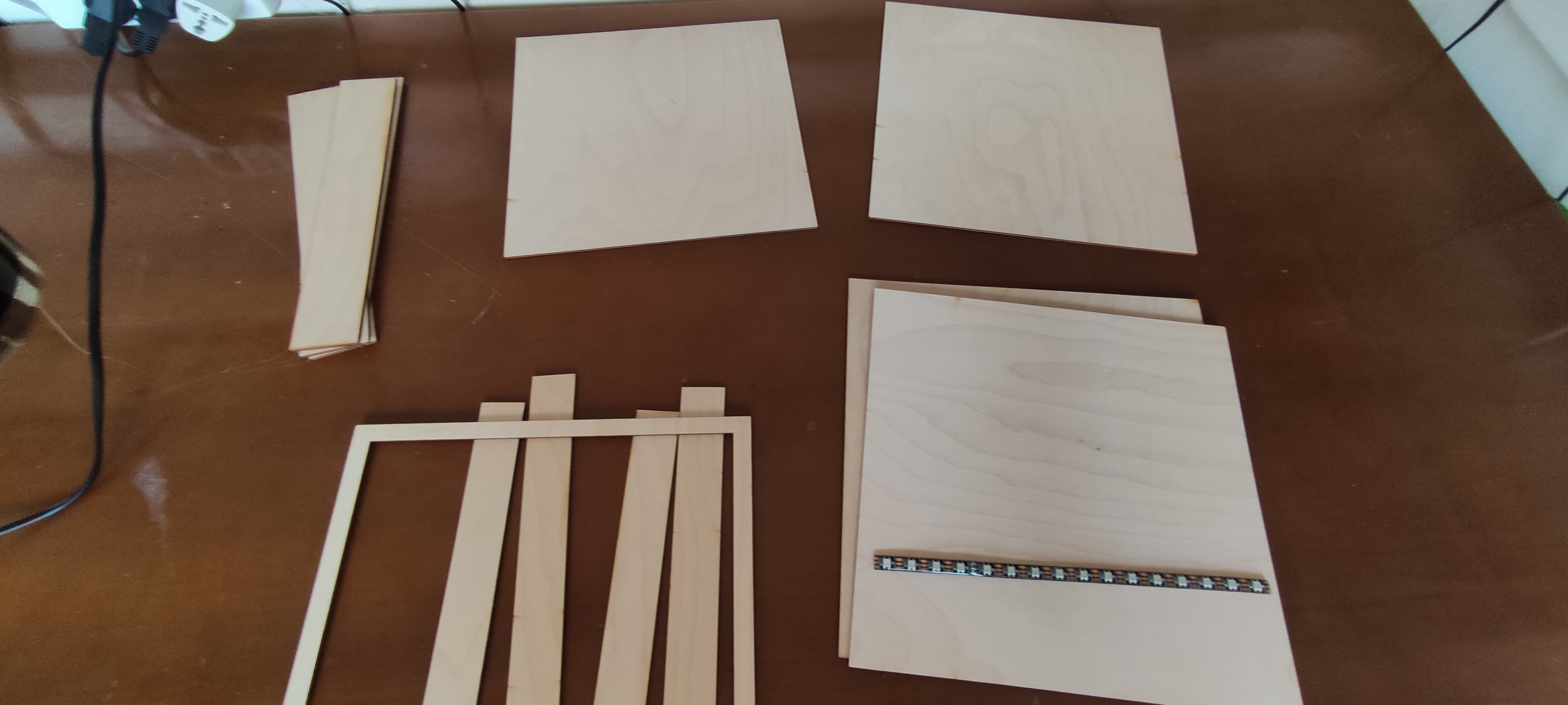
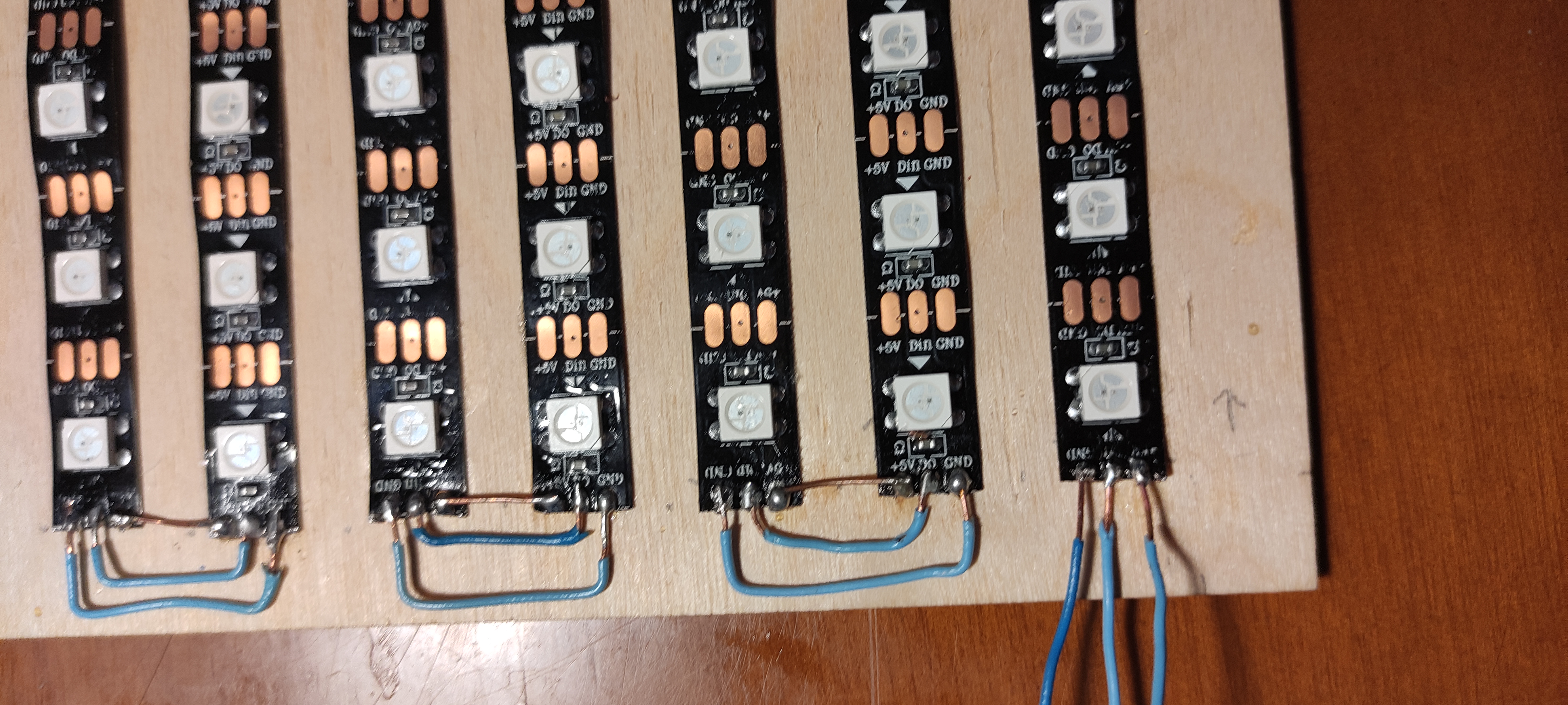
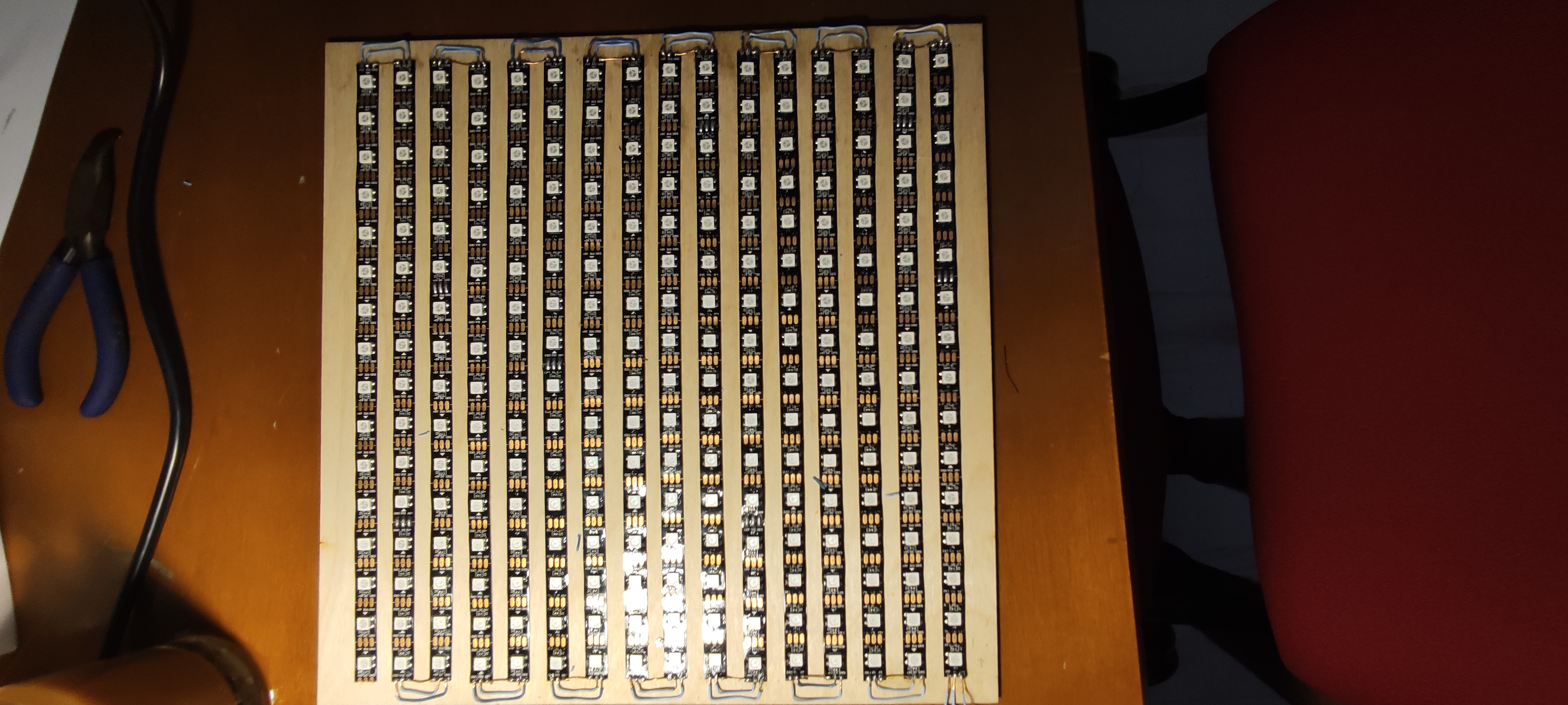
Designing and printing the diffuse grid
For the LEDs to be proper diffused and look like square pixels, I designed a grid in FreeCAD that will be placed above the leds Find the STL file here
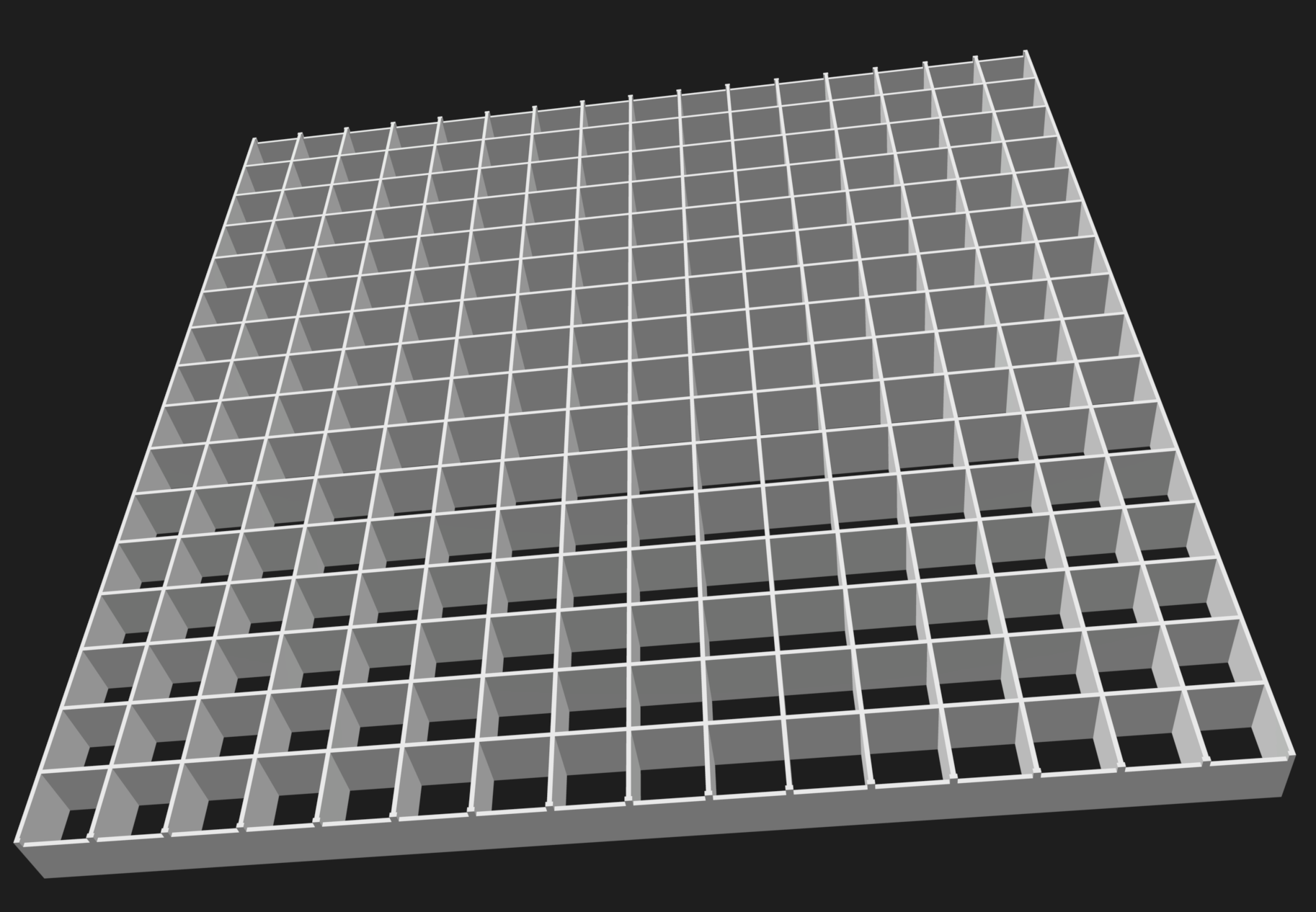

Assembly
This was one of my favorite stages of the project :)
I used paper as a screen, since the pvc I ordered was too thic and the pixels were not apearing clearly.
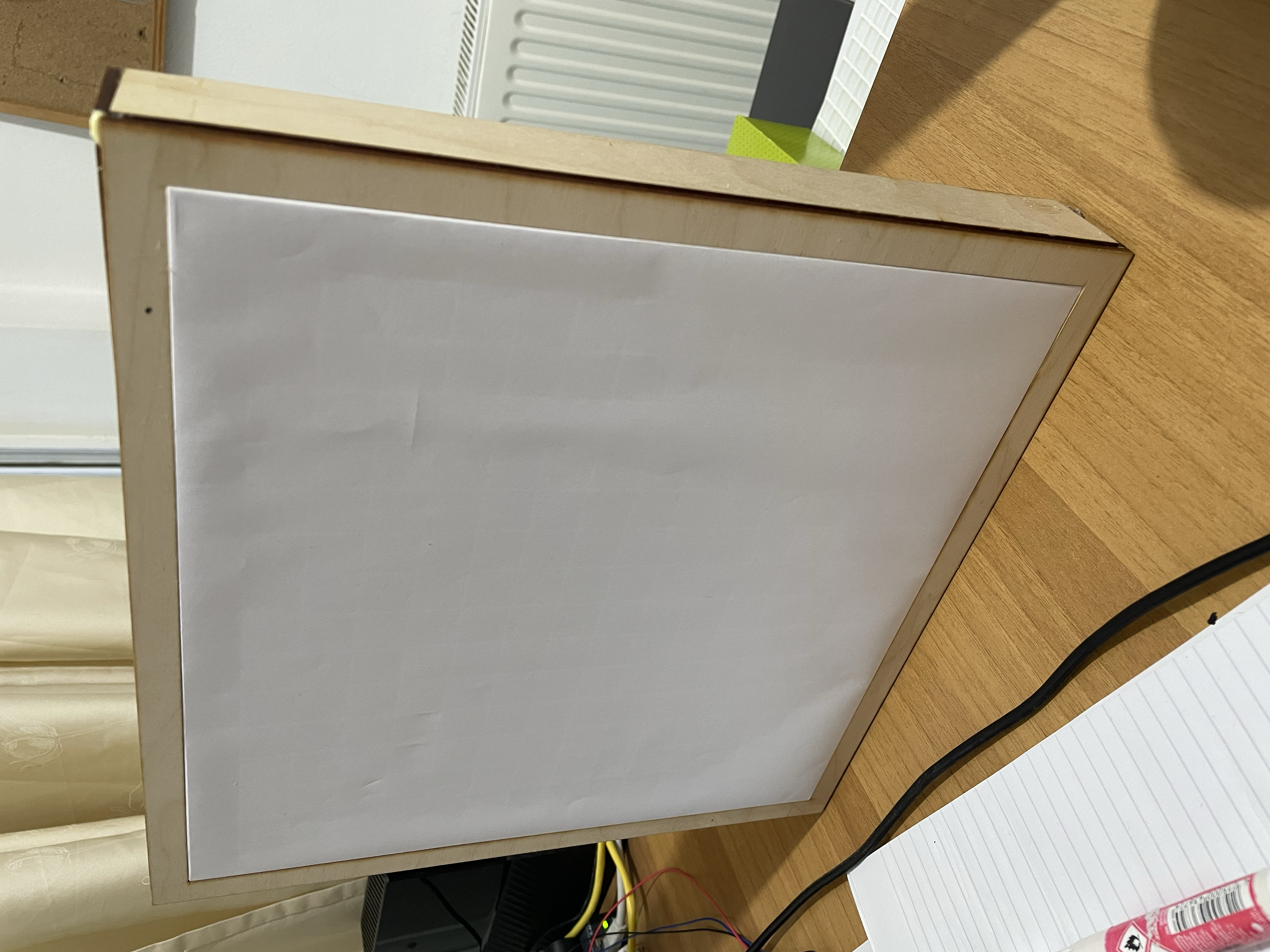

Finished
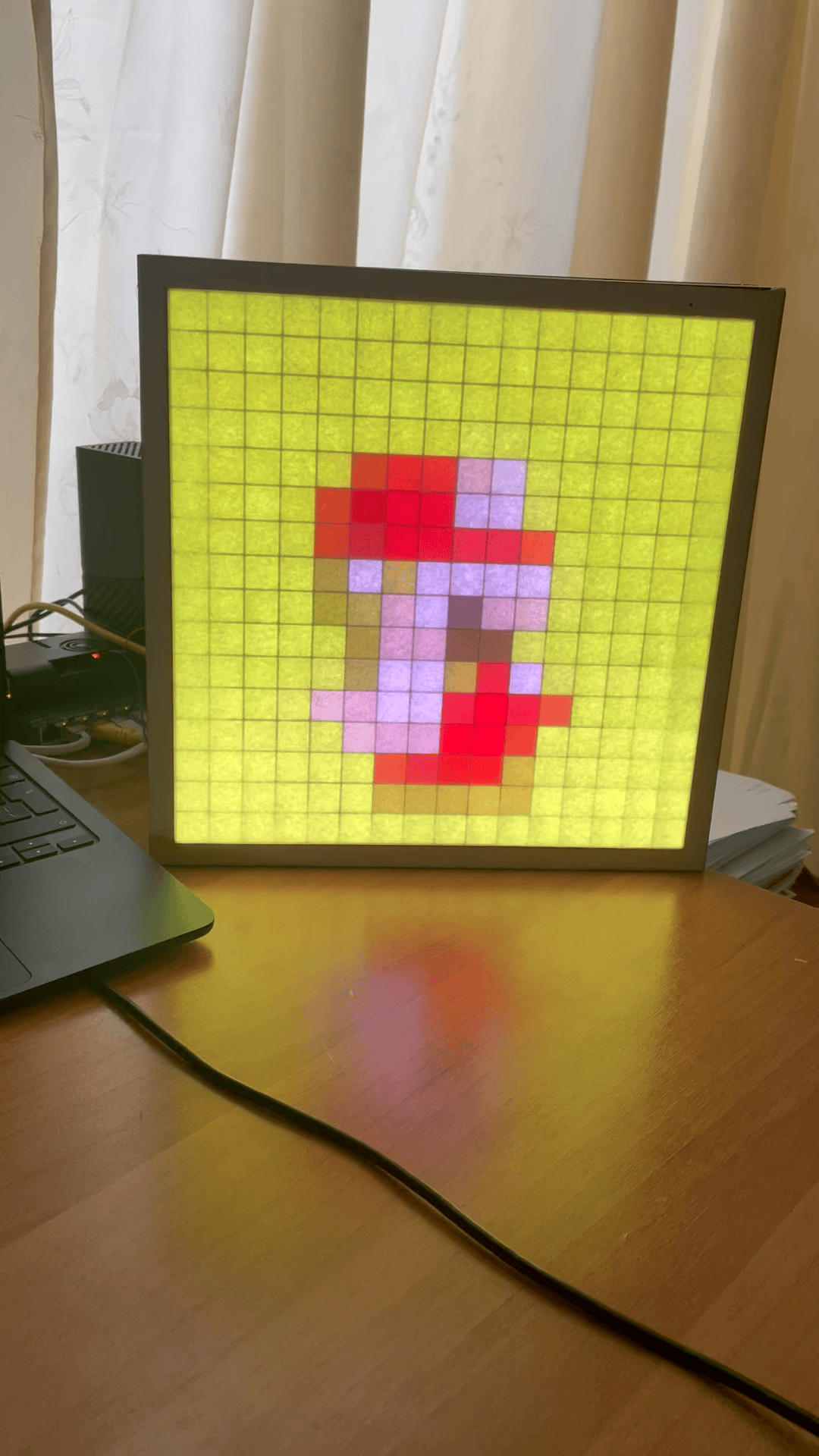
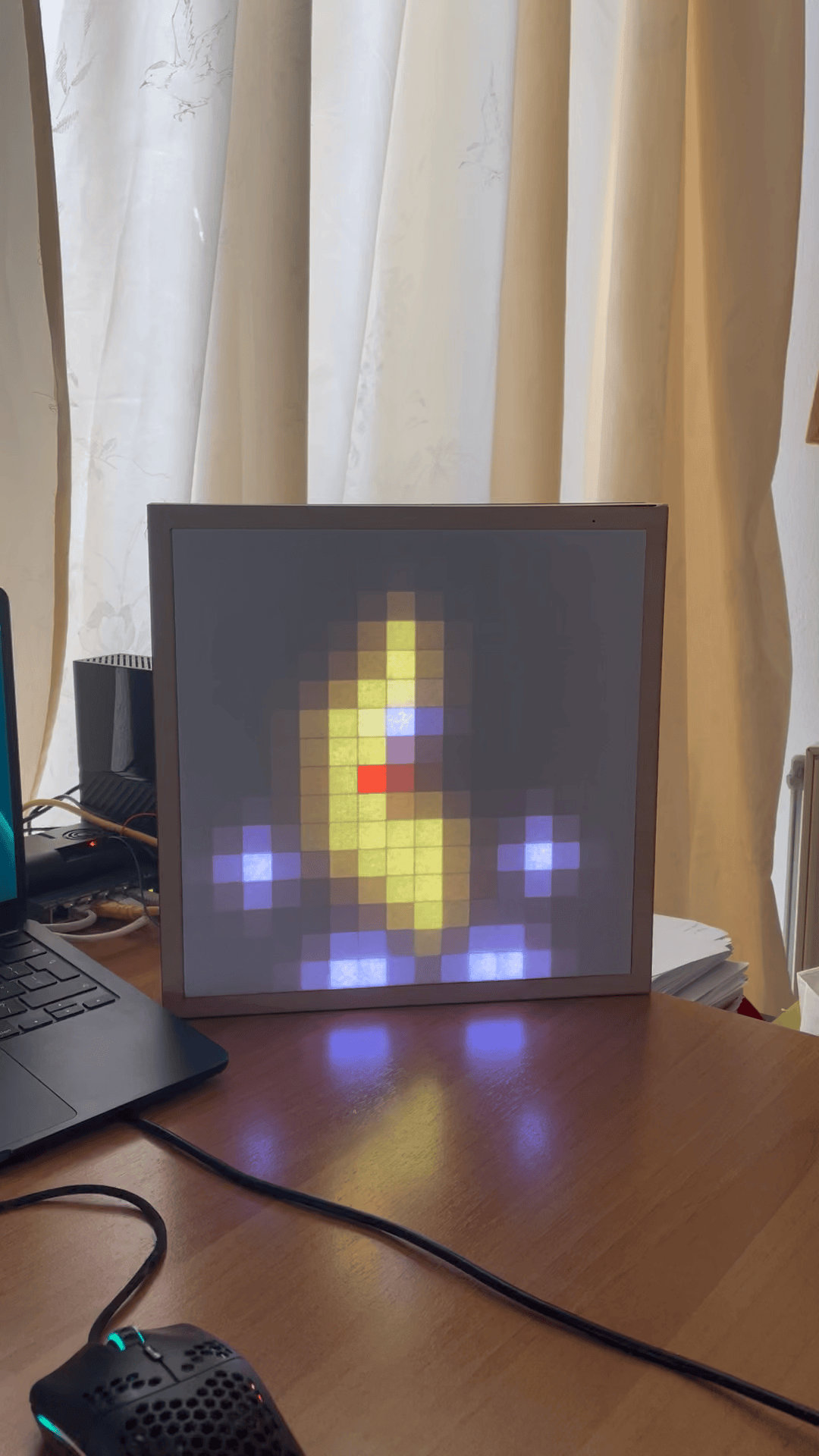
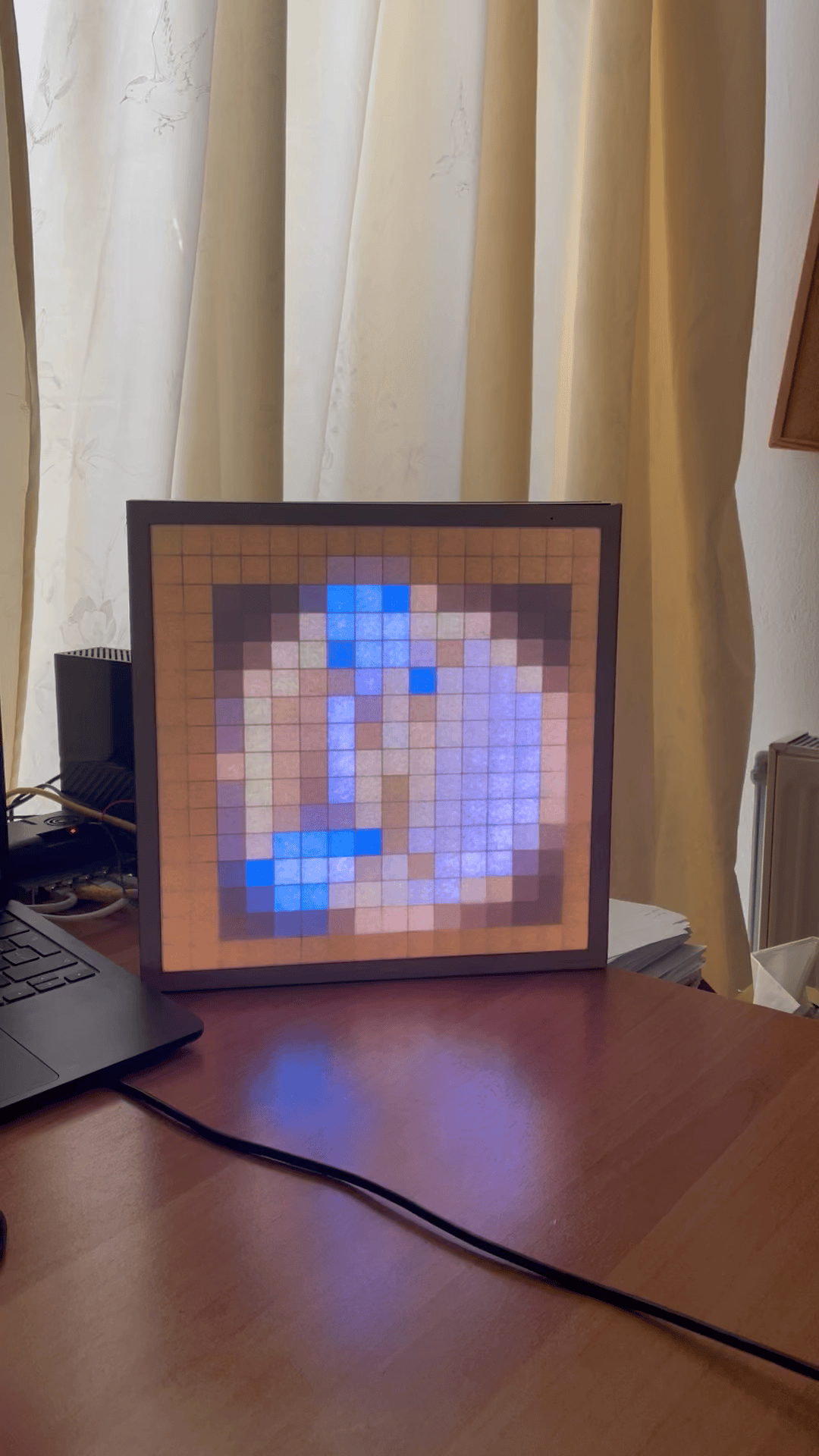
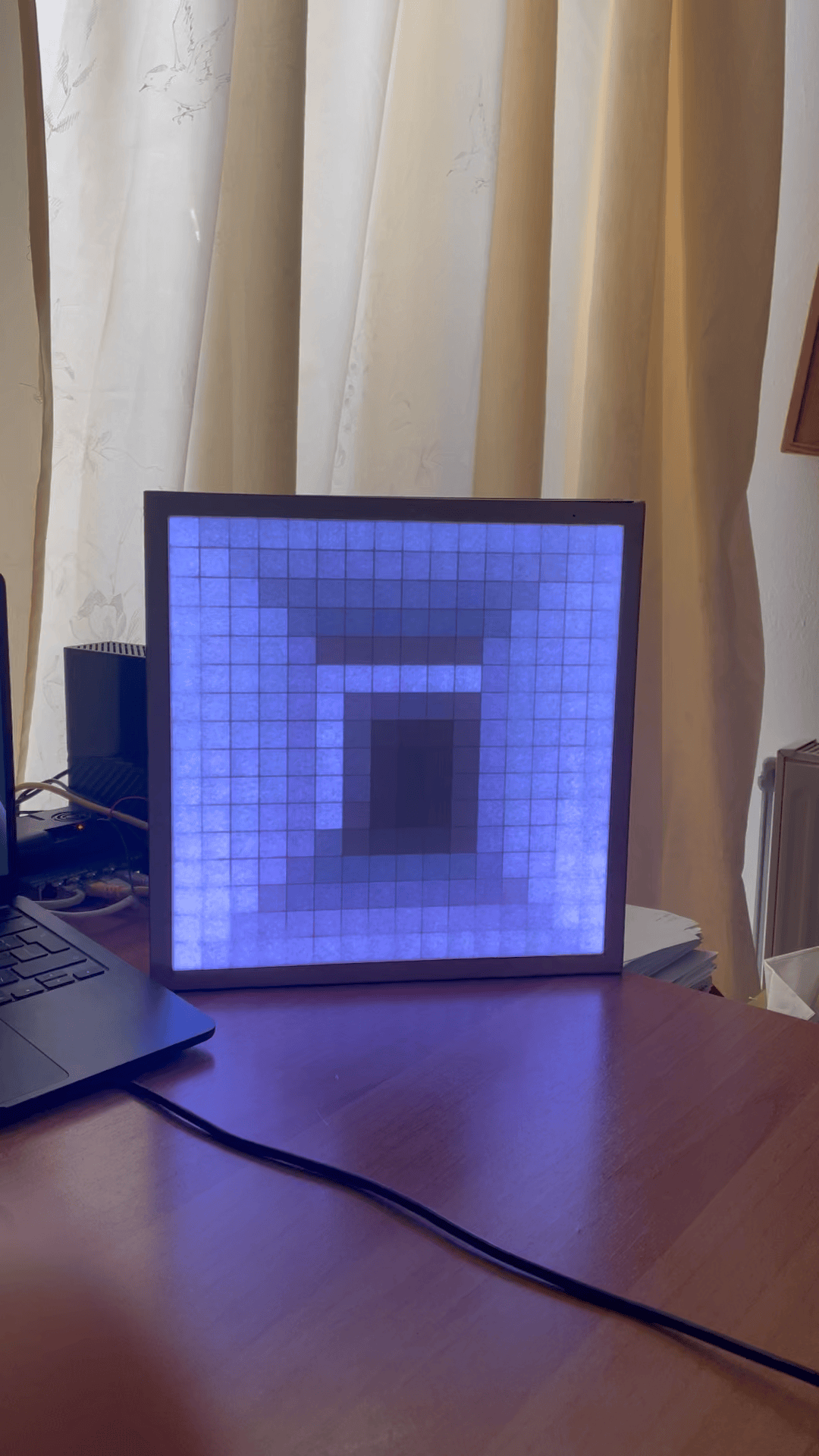
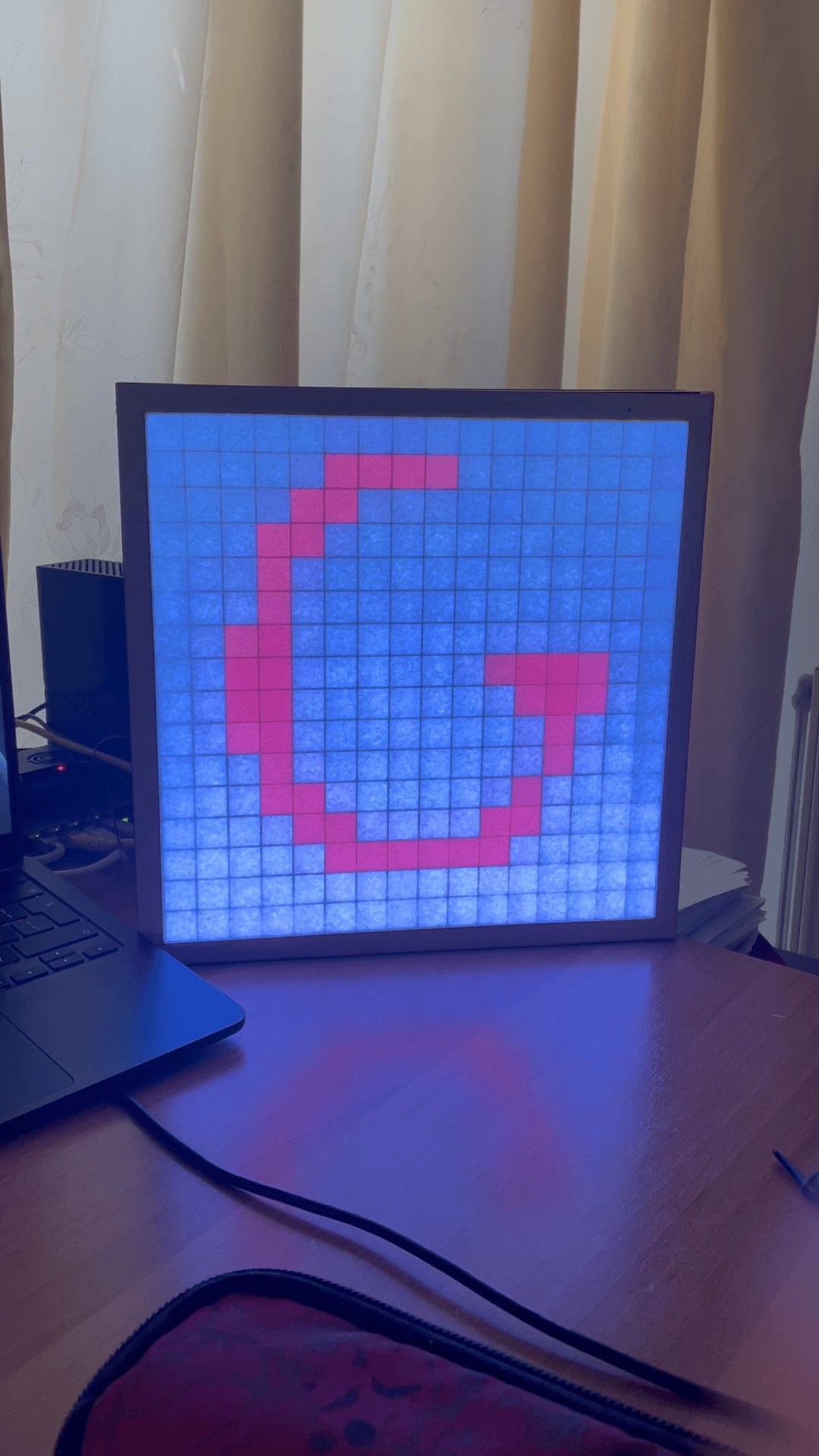
Controll with Python
I used the library rpi_ws281x to controll the RBG Strip. When you run the script, it checks the folder "gifs" for all the gifs inside, ands asks which one to play. It also asks for the brightness and delay between frames. It resizes the gif and saves it in the "resized" folder inside the gifs folder. If it already is in the resized folder, it doesnt resize it as it takes some time. The resize function I used is from my resize excercise
from PIL import Image
import math
import time
import sys
import os
from resize import *
from rpi_ws281x import *
LED_COUNT = 256
LED_PIN = 18
LED_FREQ_HZ = 800000
LED_DMA = 10
#LED_BRIGHTNESS = 255
LED_INVERT = False
LED_CHANNEL = 0
files = []
i =0
for file in os.listdir("/home/pi/Documents/LEDMatrix/gifs/"):
if file.endswith(".gif") or file.endswith(".png") or file.endswith(".jpg"):
print(i, ": ", file)
files.append(file)
i+=1
filenum =int(input("Which one to play? "))
LED_BRIGHTNESS = int(input("bightness: "))
checkpath = str("/home/pi/Documents/LEDMatrix/gifs/resized/res_"+files[filenum])
print(checkpath)
print("exists in resized: ",os.path.exists(checkpath))
delay = input("delay (leave blank for 0.1) ? ")
if delay == "":
delay = 0.1
if not os.path.exists(checkpath):
gif = Image.open(str("gifs/"+files[filenum]))
print("resizing...")
resizeGif(gif, 16, 16, str("res_"+str(files[filenum])), "/home/pi/Documents/LEDMatrix/gifs/resized")
frames = []
im = Image.open(checkpath)
for i in range(0, im.n_frames):
im.seek(i)
rgbIm = im.convert('RGBA')
frames.append(rgbIm)
strip = Adafruit_NeoPixel(LED_COUNT, LED_PIN, LED_FREQ_HZ, LED_DMA, LED_INVERT, LED_BRIGHTNESS, LED_CHANNEL)
strip.begin()
def SetLedColor(lednum, color):
strip.begin()
strip.setPixelColor(lednum, Color(color[0], color[1], color[2]))
def SetPixelColor(ledx, ledy, color,):
if color[3] == 255:
if ledy%2 == 1:
strip.setPixelColor((15-ledy)*16+ledx, Color(color[0], color[1], color[2]))
if ledy%2 == 0:
strip.setPixelColor((15-ledy)*16-1 + 16 - ledx, Color(color[0], color[1], color[2]))
run = True
print("playing...")
while run:
for i in range(0, len(frames)):
width, height = frames[i].size
pix = frames[i].load()
for x in range(0, width):
for y in range (0, height):
# print(x, y, pix[x,y])
SetPixelColor(x, y, pix[x,y])
strip.show()
time.sleep(float(delay))